


|
Nextion Multiple Stepper Control User's Guide |

|
| Main | One | Ind | Mov | Sync | Rec | Grk | Geo | . . . |
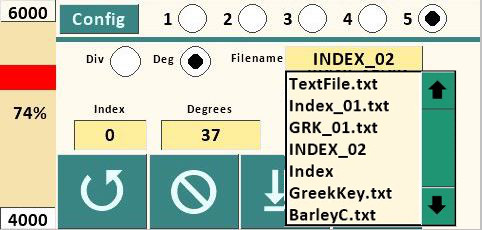
|
Index Screen
File Option |
Purpose: This screen allows variable index sizes to be retrieved sequentially from a file stored on a microSD card. This feature could be used to place evenly spaced features (such as barleycorns) around the circumference of an ellipse (i.e. equal division of the ellipse), with the angular movement in degrees pre-calculated using a CAD program.
Selecting the filename text box will open a dropdown list of files located on the microSD card. Use the Up and Down arrows to traverse the file list. While the dropdown list is active, all other controls on the page are disabled. The dropdown list can be closed either by selecting a file, or by touching the Filename text box.
The file format is ASCII text (numbers, letters, and decimal only) with each number on a new line, saved to the microSD card using a separate computer. Because the SD Card library only supports the 8.3 or Short File Name convention, the file name must be a maximum 8 characters + a period + three-character extension (thus the 8.3); the name is not case sensitive. It's not necessary to have the extension, but the limit for the name is 8 characters when no extension is used. Multiple files can be loaded onto the microSD card for use on one or more work pieces as desired.
When using the File version, each successive index will read successive file numbers off the microSD card (in either Div or Deg as selected on this screen). When the end of the file is reached, Size will be reset to 0. The Index value will be increased when indexing clockwise and decreased when indexing counterclockwise. The read position of the file can also be set by editing the Index value.
Limit switches cannot be used with this function. They can only be used from the Main Screen or One Screen.
| Axis | Comments |
|---|---|
| Spindle |

|
| Z |
|
| X |
|
| B |
|