
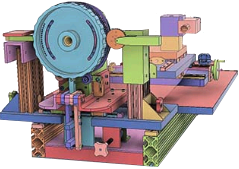

|
ELFOS |
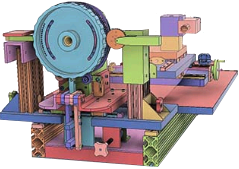
|

| Number Pad Screen |
Purpose: This screen appears whenever any numerical value on a screen is tapped.
The number which was tapped on the previous screen is shown in the white box at the bottom of the screen. To revise that number
Pressing "OK" saves the number back to the value box on the previous screen and returns user to that screen.
Pressing "Esc" discards the changes, and returns user to the prior screen.